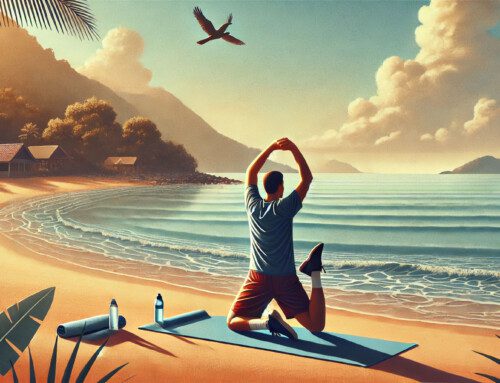"Gosh! I am in a lot of pain. I sit for too many hours a day. What can I do to change it? My family has told me many times that I am starting to hunch forward."
These are statements that our SetPT therapists hear on a daily basis. According to a survey conducted by the American Osteopathic Association, two out of three office workers had experienced physical pain within the last six months and one in four people surveyed believed that this was just a standard part of having an office job.
Most of us spend hours at our desk every day. Bad habits and incorrect posture can lead to short-term pains and aches that can turn into long-term injuries. Taking some proactive steps in adjusting your desk space will surely prevent many injuries that are perpetuated by inappropriate desk setup.
Here are 4 useful tips you should follow to avoid this by maintaining good posture at your workstation:
- Adjust your chair to your desk. Your feet should be flat on the floor with hips and knees at 90 degrees. Make sure that you are using the back of the chair. Ensure the lumbar support of the chair supports the natural curve of your spine.
- Check that your screen is at the right height and that your eyes are level with the top one-third of the computer screen.
- Make sure your elbows are bent 90 degrees and resting on an armrest. This will reduce stress on the arms and shoulders. Your wrists should be straight when typing, not extended.
- Take regular breaks throughout the day. Start with 5 minutes every hour perform stretch and relax exercises found in this blog.
Check out this link for more ergonomic information and ask your physical therapist for an ergonomic assessment.